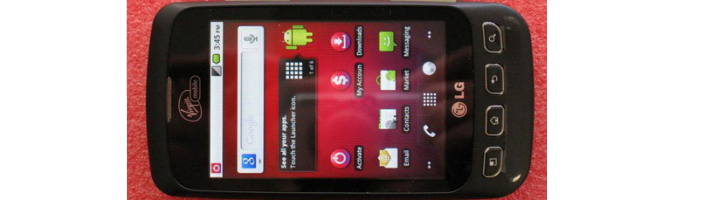Top News-
How to download free (paid) applications from your phone-
Step 1- Go to the Android Market on your Optimus V, and find a paid application that you would like to download.
Step 2-. Once you find the application you want, on your phone, go to www.4shared.com. Then at the bottom, click download 4shared for Android.
Step 3- Once you download and instal the application, open it up.
Step 4- You have to sign up which is a quick and easy process of giving a e-mail (fake if you want), and make a password. Remember this info incase you ever need to resign in.
Step 5- Once in the 4shared appication, hit the menu button and hit search.
Step 6- Search whatever game you are looking for. For example if you want The Impossible Game, You search impossible.apk. Make sure you always have .apk at the end of the name.
Step 7- Once a game pops up, try to look for the higher version of the game (ex- v1.5.4). Find the one with the higher number.
Step 8- Long press the name of the application, and hit "Add to my account".
Step 9- Hit the back button. You will see the name of your appication.
Step 10- Click the name of the application, and your download will start. Please note if you are on Wi-Fi, that it will download much faster than 3G.
Step 11- Install the game.
NOTE-
PLEASE TAKE IN NOTE THAT WE ARE NOT RESPONSIBLE FOR ANY DAMAGES THAT OCCUR TO YOUR PHONE AND THIS IS FOR EDUCATIONAL PURPOSE ONLY. IF YOU HAVE ANY PROBLEMS OR QUESTIONS PLEASE LEAVE THEM ON LG OPTIMUS V NEWS ON FACEBOOK.